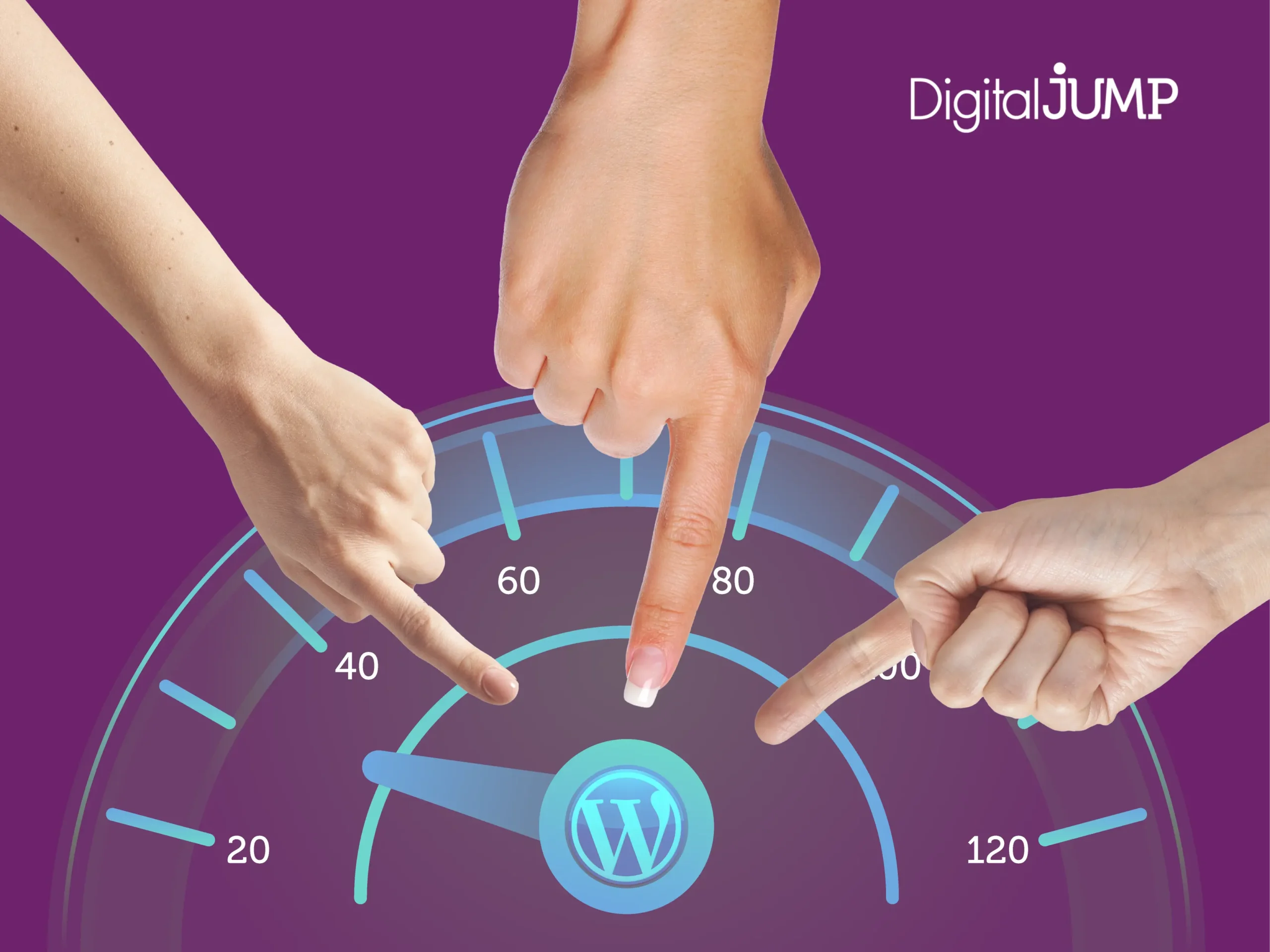WordPress is one of the most popular and used content management systems (CMS) in the world. In this article, we are going to see some of the main reasons that make a website developed with this technology slow and how to solve them.
The user first.
Throughout our journey as an agency, we have had to audit various websites and we have noticed that there are some variables that tend to be consistent and repetitive. It is important that the development process always takes these types of factors into consideration, because they are what will determine that the performance of a website is optimal and that at an SEO level it performs as expected.
In order to affirm that our page is focused on the user, it is key that the interface is up to the task. Factors such as readability, contrast, location of elements, etc., are those that, implemented correctly, manage to satisfy our visiting public and the loading speed is no longer the exception.
Achieving an organic positioning is the result of a set of practices, and in order to implement them, it is important that the aforementioned elements can coexist in balance under the same harmony.
The most common problems.
That sites developed in WordPress are slow is one of the great myths of the digital world. However, many times this slow loading does not depend entirely on the platform, which is why we list the main external factors that can cause this inconvenience:
- Unoptimized Images: Images are an essential element of a website’s design and content, but they can also slow it down if they are not optimized correctly. An image whose resolution is higher than necessary only causes it to take up more space on our server and causes our device to take longer to download it when rendering said site in our browser.
To avoid this, it is obviously recommended to reduce the size and resolution of the images before uploading them to the website. The standard resolution is 72 pixels per inch and it is recommended that the sizes only be those that the content needs. Today, it is also necessary that we leave aside the JPG and PNG formats to replace them with the AVIF or WEBP formats. These are the so-called “next generation formats” and they reduce their weight thanks to their efficient color compression. - Non-optimized videos: As with images, on many websites, the use of videos with compressions and formats that are not recommended is common. As far as possible, it is recommended that the videos be omitted or not used on a website, but in case the use of this resource is extremely necessary, it is preferable to upload it from an external server (the typical example , is when we embed a YouTube video in an entry on our blog) or a next-generation format for videos called WEBM is used.
- DOM Excessive Size: The DOM is a programming interface for HTML and XML documents. When its size is excessive, it is usually due to the structure of the website itself and because efficient use of blocks, containers and divs has not been made to structure our website.
It is imperative that we only use what we need for our structure and nothing more. Adding containers, within containers in a vicious way, will only cause our resulting DOM to be so extensive that the client (browser) takes more seconds to interpret it and render the web.

Other problems that may affect.
Although the points above represent the most common problems, this does not mean that they are the only ones. Here we describe some others:
- Unnecessary or poorly configured plugins: Plugins are one of the great advantages of WordPress, since they allow you to add functionality and customize the website. However, they can also be a source of problems if too many are installed, if they are not updated, or if they conflict with each other.
To avoid this, it is recommended to review them periodically and eliminate those that are not used, as well as configure them correctly according to the developer’s instructions. - Heavy or poorly coded themes: The theme is the visual appearance of the website and also influences its speed. Some are heavier than others either due to excessive use, animations, fonts or code.
Additionally, they may be poorly coded or not follow good WordPress practices, generating possible errors or incompatibilities. To avoid this, it is recommended to choose a theme that is light, clean and compatible with the technologies with which we decide to work on the site, as well as updating it regularly. - Slow or inadequate server: The server is the place where the website is hosted and where user requests are processed. If the server is slow or does not have enough resources to handle the demand, the website will also be affected. To avoid this, it is recommended to choose a quality hosting provider that offers good performance, security, and technical support.
Additionally, a CDN (Content Delivery Network) service can be used to distribute website content across multiple servers located in different parts of the world, improving speed and availability.
In conclusion we can add that there are other ways to optimize and improve speed, such as using cache, minifying HTML, CSS and JavaScript code, enabling GZIP compression or implementing the HTTPS protocol.
The important thing is to make a diagnosis of the state, applying the necessary measures to improve it. At Digital Jump we can help you, send us a message and we can work together to evaluate your project.